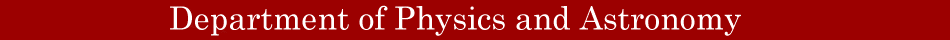
Electric Field Plotting
In this lab, you will be plotting out the electric field of two different charge configurations: a parallel plate arrangement and a dipole arrangement.
You will plot out the potential at different positions on a carbon sheet. This will allow you to pick out equipotentials, from which you can sketch the field lines.
- 1 Digital Voltmeter
- 2 Voltage Probes (one stationary, one hand probe)
- 1 Platform
- 2 Carbon Acetate Sheets (one parallel plate, one dipole)
- 1 Power Supply
- 1 Meter Stick
- 4 Banana Plug Wires
- Record data in this Google Sheets data table
See KFJ Ch. 21.5 (p.691) for the physics behind this experiment.
Part I: Setup
First, place the carbon sheet with the "parallel plates" configuration on the platform. Place the clamps such that they are contacting the silver conductive strips coming out the back of the plates.
Wire a red wire from the red terminal of the power supply to one end of the platform. Wire a black wire from the black terminal of the power supply to the other end of the platform.
Wire a black wire from the black (-) port on the Voltmeter to the stationary probe (the one with the stand). Wire a red wire from the red (+) port on the Voltmeter to the hand probe (the one with the handle).
Plug in the power supply, turn it on, and set it to 12V. Turn on your voltmeter, and ensure that it is set to a 20V maximum.
Place the stationary probe on the silver conductive surface that is connected to the black port on the power supply. For optimal results, place it towards the edge of the grid, in row 0 or 16 (depending on your orientation).
Place your other probe on the other silver conductive surface. Your voltmeter should read approximately +12V when you do so. If you see -12V, you have your probe wires the wrong way around.
Part II: Parallel Plate Measurements
Open Excel on either your own personal computer or on one of the lab computers.
Fill cells A2-A18 with the numbers 0-16. Fill cells B1-N1 with 0-12. You should now have an array set up just like you have on the carbon sheet in front of you.
Leaving your stationary probe resting at the end connected to the black terminal of the power supply (see Part I), place your hand probe on each other point on the sheet. Record the voltmeter output in the corresponding cell on your sheet.
You should observe a relatively smooth gradient going from the high voltage plate (~12V) to the low voltage plate (0V). If a single data point looks strange, you probably have a poor contact at that point - see if you can get a result that matches better by pushing a bit, or by choosing very nearby spots.
Part III: Dipole Measurements
(Note: You may want to do the plotting discussed in Part IV before you take the measurements in this section.)
Connect the dipole sheet to the terminals as you did the parallel plate sheet previously. Leave your wiring the same, and check that you record 12V as before.
Open up a new sheet on your Excel document, and repeat the measurements you took with the parallel plates for the dipole. Place the stationary stand at the black-wire end, measure the voltage difference to every numbered point with the hand probe, and record your measurements.
Here, you don't expect the same smooth gradient; you expect something that looks more like a dipole field (see KFJ p.690).
Part IV: Making Plots
Now, we will use the power of Excel to make 3D plots of our potential.
First, you'll want the appropriate templates to avoid doing everything yourself. Download the chart templates from here:
Place them into Excel's "Charts" folder. You can find out where this is by making a dummy plot, clicking "save as template," and seeing where Excel chooses to save it by default. You never need to open these files.
To do this on the lab computers, open up the files, click on the location at the top (to the right of where it says "Libraries"), and enter "%appdata%". Then, go to Microsoft\Templates\Charts, and put them there.
Next, click on the "parallel plates" sheet. Highlight all of your data, and under the plotting menu, click "More Plots." At the top of the list should be "Templates"; click on that.
Begin with a "Color3D" plot. This should illustrate a smooth slope from one end to the other.
Now, repeat the process with "ColorContour." The boundaries between these contours are equipotentials.
When you print them out, you probably want to save on color ink. To get plots with a nice smooth gradient in grayscale, just pick "BW3D/BWContour" instead.
Do the same thing to your dipole data, to get a 3D and contour plot of that as well.
If you use lab computers, e-mail these to yourself (as PDFs, if you don't have an appropriate version of Excel).
Part V: Calculating Electric Field
Finally, using your data from the "parallel plates" arrangement, you will pick a point and measure electric field.
Choose two adjacent points on your sheet (going from one plate to the other), and note the voltages you recorded for those two points. The uncertainty in voltage you can take to be the last significant digit your voltmeter outputs; for instance, if it says 11.97V, then your uncertainty would be 0.01V.
Then, measure the distance between these two points on your carbon sheet with a meter stick. This will be δx. Estimate an uncertainty on this quantity.
From these measurements, calculate the (average) electric field between those two points using E=δV/δx. Since this is a parallel plate arrangement, the electric field will be roughly constant.
Include both of your black & white plots as print-outs. You can leave the 3D plot as-is (that's for your conceptual benefit); the contour plot, we'll examine more closely.
First, either in pencil (on a printout) or on a tablet, sketch the equipotential lines. The boundary between contours should serve as your guide, but feel free to smooth out somewhat as you trace; don't take Excel's interpolation scheme as the "true" value, necessarily.
Mark down what voltages these contours correspond to (e.g., the boundary between the 0-1V and the 1-2V regions is 1V).
Finally, sketch out the electric field lines. Remember: these should be perpendicular to the equipotential lines you drew earlier. Be sure to include the direction the field lines point (from high to low) on your diagram.
Analysis questions:
- Describe the behavior of the electric field of the parallel plate configuration. What happens between the two plates? What happens towards the edges of the plates (and why)?
- Describe the behavior of the electric field of the dipole configuration. What is the general shape of the lines? Based on the bunching of the lines (keeping in mind that bunched lines mean stronger field), where is the electric field the strongest?
Theoretical questions:
- In the dipole arrangement, what would happen to the equipotential lines if you swapped which charge was positive and which charge was negative? What would happen to the electric field lines?
- In the dipole arrangement, what would happen if you made both charges positive, or both negative?
For further thought:
- Sometimes, you may notice that the potential is slightly different at different points along the plate. What does this imply about the conductive surface?
- (HARD) We call the first arrangement the "parallel plate" arrangement, but that's not entirely accurate. After all, plates have to be two-dimensional, but our charges are restricted to the surface of the sheet. Thus, we actually get a one-dimensional ensemble of charges - a line, not a plate. What does this imply we should (theoretically) expect to see about the strength of the electric field in the plane? (Hint - knowing the dipole field may help you out here.)